Mastering WordPress: Comprehensive WordPress Classes in Pune!
Introduction to WordPress
Understanding the fundamentals of WordPress:
- Without requiring any technological expertise, users of this free and open-source CMS can create, edit, and manage website content.
- Its information and settings are kept in a MySQL database and it is developed in PHP.
Examining the WordPress dashboard:
- Your WordPress website's control centre, the dashboard allows you to handle every aspect of your website.
- Access to features including pages, posts, media, comments, appearance, plugins, and settings is provided.
- Widgets can be rearranged and screen settings used by users to customise the dashboard.
Navigating admin panel:
- There is a top toolbar and a sidebar menu.
- WordPress's major sections are all available in the sidebar menu, and frequently used features are quickly accessible from the toolbar.
Setting up a Wordpress site:
- Creating a WordPress website requires a domain name and web hosting.
- Use your hosting provider's one-click installer or install WordPress manually.
- Set up the time zone, permalinks, site title, and tagline after installation.
Writing Content
- Adding and editing posts
- Managing and creating pages
- Using categories and tags effectively
Learn Customising Your Website in the WordPress Training Institute in Pune
- Installing and selecting themes
- Personalising themes with the WordPress Customizer
- Widget understanding and application
- Installing and configuring plugins
Managing Permissions and Users
Creating user accounts:
- Users > Add New is the place you go to create new user accounts.
- Put the user's name, email address, and assign a password.
- Select a user role—Administrator, Editor, Author, Contributor, or Subscriber, for example.
Assigning roles and permissions:
Predefined user roles with corresponding permissions are available in WordPress:
- Administrator: Complete command over the website is held by the administrator.
- Editor: Capable of producing and overseeing pages and posting.
- Author: Capable of managing and publishing own content.
- Contributor: Possibility of writing and editing personal content, but not publishing them.
- Member: Limited to profile management.
According to their duties, assign users the proper roles.
Managing user profiles:
- Users go to Users > Your Profile to edit their profiles.
- Update the name, email address, and bio on your profile.
- Choose a profile image to appear next to your content.
Understanding user capabilities:
- Every user role has particular capabilities that dictate what they can do on the website.
- Further customisation of capabilities is possible using plugins or own programmes.
- Effective management of user access and permissions is made possible by an awareness of user capabilities.
Learn Creating Advanced Content in the Wordpress Classes in Pune
- Using the Gutenberg block editor
- Creating custom post types and taxonomies
- Acquiring proficiency with sophisticated formatting techniques.
- Using embeds and shortcodes
Search Engine Optimization
- Basic SEO knowledge
- Optimising content for search engines
- Application of SEO plugins
- Analysis of websites performance with Google analytics
Security and Maintenance
Implementing security best practices:
- Strong passwords, two-factor authentication, and login lockdown can all help secure your login page.
- To monitor and protect your website, install and set up security plugins like Wordfence or Sucuri Security.
- Scan your website often for viruses and vulnerabilities.
Regular site backups:
- To guarantee you can recover your WordPress website in case of data loss or website hack, backup it often.
- For scheduled automated backups of the files and database on your website, use plugins like UpdraftPlus or BackupBuddy.
- Keep backups spread over several locations, such as cloud storage services like Dropbox or Google Drive and remote servers.
Plugins, themes, and WordPress core updates:
- Wherever possible, turn on automatic plugin and core updates.
- Patch security flaws and provide new features by routinely checking for and applying updates to themes and plugins.
- To prevent compatibility problems, test updates in a staging environment before deploying them on your live website.
Troubleshooting typical issues:
- Discover how to identify and fix typical WordPress problems such as plugin conflicts, 500 internal server errors, and the white screen of death.
- To find and repair problems, use WordPress Debugging, error logs, and health check plugins.
- If you run into problems you can't fix on your own, look for assistance from forums, online resources, or WordPress support.
Extending WordPress Features
- Creating custom themes
- Designing custom plugins
- API and third-party service integration
- Examining WordPress multisite
Learn E-commerce with WordPress in the Best WordPress Training Institute in Pune
- Setting up an online shop with WooCommerce
- Inventories and products management
- Payment gateway configuration
- Optimising e-commerce site for conversions
Expanding WordPress Business
Monetisation strategies for WordPress sites:
- Explore several revenue options for WordPress sites, including advertising, affiliate marketing, sponsored content, and selling digital goods or memberships.
- Apply revenue strategies using plugins or specially designed solutions for your website.
Creating a community around your website:
- Interact with your visitors and create a loyal community around your WordPress website.
- Encourage user engagement through social media, forums, and comments.
- Produce worthwhile content that your readers will find compelling and will encourage sharing.
Using social media to market your WordPress website and attract a larger audience:
- Use social media sites like Facebook, Twitter, Instagram, and LinkedIn.
- Post items, blog posts, and exclusive offers to social media.
- Participate in conversations, ask questions, and respond to comments to interact with your followers.
Growing your WordPress business:
- Think about contracting out to freelancers or agencies for jobs like marketing, customer service, and content creation.
- To increase productivity and simplify procedures, invest in automation and tools.
- Analyse performance indicators often and modify your plans to suit shifting market conditions.
Conclusion:
The Lotus IT Hub is one of the best WordPress training institutes in Pune. We have designed our courses in such a way that it suits every individual whether he is a novice or expert. Our WordPress classes in Pune are accessible to everyone desiring to learn WordPress. We offer wordPress courses in Pune at affordable fees with 100% placement.
FAQ - Frequently Asked Questions
💬 Talk to Adviser
Get expert guidance from our experienced professionals in every field.
Skills & Tools You'll Learn
Programming Fundamentals
- Algorithms & Data Structures
- Problem Solving
- OOP Concepts
- Version Control (Git)
Development Tools
- IDEs & Text Editors
- CLI & Terminal
- Package Managers
- Build Tools
Software Practices
- Agile & Scrum
- Testing (Unit & Integration)
- Code Reviews
- CI/CD Workflows
Platforms & Technologies
- Databases (SQL/NoSQL)
- Cloud (AWS, GCP)
- APIs (REST & GraphQL)
- Docker & Kubernetes
Our Certifications
Gain globally recognized certifications that validate your skills and boost your career.
Earn Your Achievement Certificate
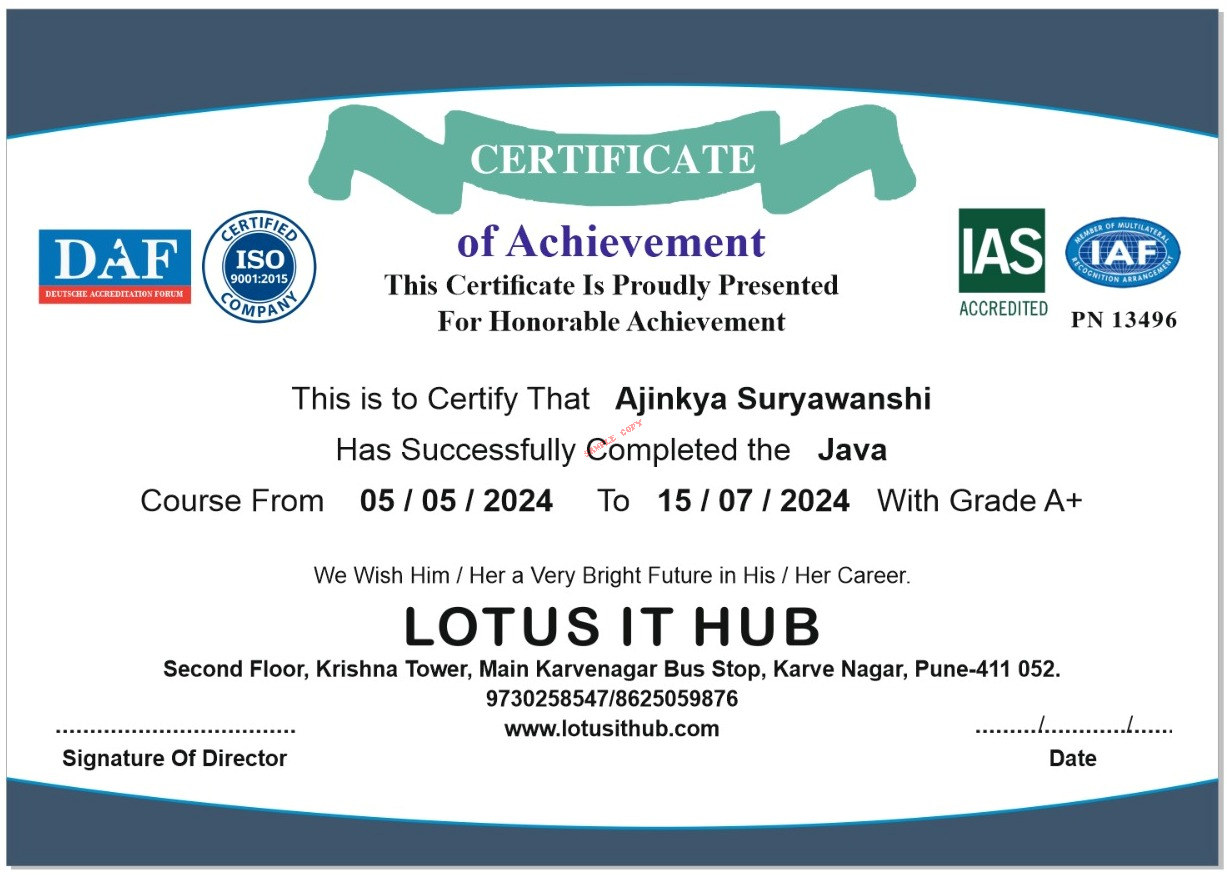
After completing your course, you’ll receive a verified certificate from Lotus IT Hub, showcasing your mastery of industry-relevant skills. This certificate can be shared on LinkedIn, added to your resume, and helps you stand out in the job market.
- Globally recognized certificate
- Verification ID for authenticity
- Downloadable digital format
- Shareable on LinkedIn & portfolios
Why Choose Lotus IT Hub
Empowering your career through expert training
Affordable & Customized Programs
Flexible pricing and learning plans
Hands-On Project Learning
Real-world practice to boost your skills
One-on-One Mentorship
Personalized guidance from industry experts



