Linux Classes in Pune: All-Inclusive Guide to Linux Proficiency!
Introduction to Linux
Understanding the basics- Definition: Linus Torvalds created the open-source Linux operating system kernel in 1991, based on Unix.
- History and Evolution: Following the inception of Linux to its evolution into a potent and adaptable operating system used all over the world.
- Distributions: Overview of several Linux distributions (e.g., Ubuntu, Fedora, CentOS, Debian) and their special characteristics.
- Linux's benefits: Talking about Linux's advantages, like security, flexibility, affordability, and community support.
Getting Started with Linux
Installation and Configuration- Methodical instructions for installing Linux on desktop, server, and virtual machine platforms.
- Getting to Know the Desktop Environment: Overview of widely used desktop environments including XFCE, KDE, and GNOME, along with navigational tips.
- Command line interface: Mastering keyboard shortcuts, fundamental commands, and the benefits of the terminal.
- Navigating and working with files and directories via commands like ls, cd, pwd, mkdir, touch, and rm.
Navigating Files and Directories
File Management- Managing Files: Mastering file copying, moving, reading, and deleting commands like cp, mv, rm, cat, less, head, tail.
- Navigating, creating, and deleting directories via commands like cd, pwd, mkdir, rmdir, and tree.
- Understanding Ownership and Permissions: Describes how to use chmod and chown to modify file ownership (user, group) and read, write, and execute permission.
Learning System Administration Basics in Linux Courses in Pune
System Management- An Introduction: System administration definition and significance in Linux system management.
- User and Group Management: Setting up, changing, and removing user accounts and groups; also controlling user rights.
- Managing Processes: Monitoring and controlling running processes Using commands like ps, top, kill, killall, and pkill.
- System Monitoring: Using tools like df, free, and top, track system resources .
- Basic network setup includes IP address setup, network interface configuration, and network connection problems.
Learning Package Control in Online Linux Training Institute in Pune
Managing Software Packages- Concepts and forms of package management.
- Package managers: Examining package managers like pacman (Arch Linux), zypper (openSUSE), yum/dnf (Fedora/CentOS), and apt (Debian/Ubuntu).
- Installing, Updating, and Deleting Packages: Install, update, and delete software packages via package manager commands.
- Software Repository Management: Software repositories to install packages from can be added, removed, or configured.
Shell Scripting
Task Automation using Shell Scripts- Shell scripting introduction: knowing what and why shell scripts are used.
- Using text editors like vim or nano, write shell scripts.
- Basic Scripting Constructs: Functions, conditionals (if-else), loops (for, while), variables.
- Shell scripts are executed and typical scripting problems are troubleshooted.
Learning Security and Networking in Linux Training Institute in Pune
Configuring and Protecting Networks- Network configuration is putting up DNS servers, allocating IP addresses, and configuring network interfaces.
- Introduction to Firewalls: Managing firewall rules using programmes like firewalld or iptables and grasping firewall principles.
- Password rules, user power management, and user account and group security are all aspects of user and group security.
- SSH setup allows safe remote access to Linux computers.
- Setting up and protecting the fundamental server services including FTP, HTTP, and SSH is known as basic server management.
Advanced Topics
Delving Deeper into Linux- Understanding the Linux Kernel: Examining the kernel, its parts, and kernel modules.
- Filesystem Hierarchy Standard: Comprehending the relevance of Linux systems' directory structure.
- Systemd introduction: Systemd management of system services and operations.
- Containers with Docker: Dockerfile creation and management, introduction to containerisation with Docker.
- Basics of Virtualisations: Overview of virtual machine creation and management technologies including KVM and VirtualBox in the Basics of Virtualization.
Learning Troubleshooting and Debugging in Linux Classes in Pune
Resolving Typical Problems- Finding Common Issues: Finding and resolving typical Linux issues.
- Using System Logs: Deciphering and decomposing system logs for troubleshooting purposes.
- System Recovery: Using backups, live CDs, and recovery modes to recover system malfunctions.
- Debugging Tools: Introduction to System Call Tracer (strace), List Open Files (lsof), and GNU Debugger.
Next Steps:
Review and Further Learning- Review of Essential concepts: Summarising the main concepts taught throughout the course.
- Sources for Additional Education: Offering continuing education materials include books, online courses, and discussion boards.
- Examining job opportunities in cloud computing, cybersecurity, DevOps, and Linux system administration.
Conclusion:
Lotus IT Hub is one of the best Linux training institutes in Pune. Our Linux courses are designed in such a way that it covers Linux topics from basic to advanced and suitable not only for novices but also for experts. We offer our Linux classes in Pune at affordable fees with 100% placement. If anyone wants to study Linux to achieve proficiency in Linux, join our Linux courses in Pune as soon as possible.
FAQ - Frequently Asked Questions
💬 Talk to Adviser
Get expert guidance from our experienced professionals in every field.
Skills & Tools You'll Learn
Programming Fundamentals
- Algorithms & Data Structures
- Problem Solving
- OOP Concepts
- Version Control (Git)
Development Tools
- IDEs & Text Editors
- CLI & Terminal
- Package Managers
- Build Tools
Software Practices
- Agile & Scrum
- Testing (Unit & Integration)
- Code Reviews
- CI/CD Workflows
Platforms & Technologies
- Databases (SQL/NoSQL)
- Cloud (AWS, GCP)
- APIs (REST & GraphQL)
- Docker & Kubernetes
Our Certifications
Gain globally recognized certifications that validate your skills and boost your career.
Earn Your Achievement Certificate
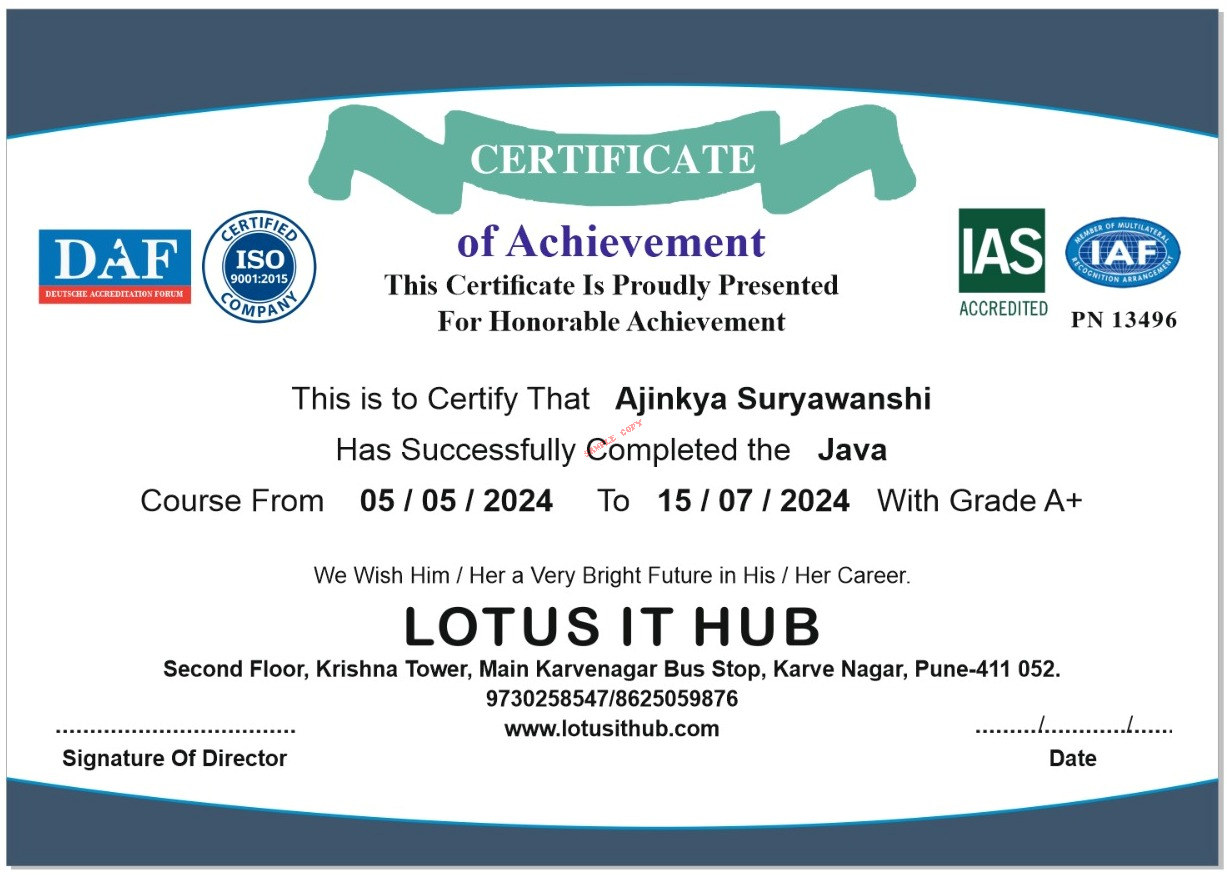
After completing your course, you’ll receive a verified certificate from Lotus IT Hub, showcasing your mastery of industry-relevant skills. This certificate can be shared on LinkedIn, added to your resume, and helps you stand out in the job market.
- Globally recognized certificate
- Verification ID for authenticity
- Downloadable digital format
- Shareable on LinkedIn & portfolios
Why Choose Lotus IT Hub
Empowering your career through expert training
Affordable & Customized Programs
Flexible pricing and learning plans
Hands-On Project Learning
Real-world practice to boost your skills
One-on-One Mentorship
Personalized guidance from industry experts



