Mastering Excel: From Basics to Advanced in the Excel Classes in Pune!
Powerful data analysis and visualization application . Excel helps users extract important information from intricate datasets. Features include machine learning, statistical analysis, data cleaning, and interactive dashboards. Because Excel simplifies data-driven decision-making, it has been extensively used in many areas, including marketing, healthcare, and finance. Since its inception, the tool has undergone constant development to satisfy the increasing needs of data professionals.
Getting Started with Excel
Setting up the programmed on your device is the first step in using Excel. Learn the interface, which has features for quick command access like the Ribbon and Quick Access Toolbar. Discover the fundamental features like formatting, data entering, and calculating using formulae. Like the user interface in, Excel is appropriate for various jobs, including data processing, visualization, and reporting. By mastering these fundamental features, users may effectively utilize Excel and take advantage of its features for efficient data administration and analysis.
Managing Data in Excel
Excel’s strong data management features enable users to import data from text files, Excel workbooks, websites, and databases, among other sources. After data imports, Excel offers strong data cleaning and preparation features that let users deal with missing values, eliminate duplicates, and convert data into an analysis-ready format.
With so many chart types and customization options, Excel so shines in data visualization. From their data, users may create interactive dashboards, see patterns, and get insightful information. The tool's capabilities and user-friendly interface make producing professional-looking visualizations simple for new and expert users.
Learning Advanced-Data Analysis with Excel in the best Excel Courses in Pune
Excel specializes in sophisticated data analysis and offers strong statistical analysis features that enable users to carry out a variety of statistical tests, hypothesis testing, and data modeling. Excel also supports machine learning applications, so users may employ techniques for clustering, regression, classification, and other data analysis. The programmer’s users may create prediction models, anticipate trends, and base judgments on past data patterns and linkages. With so many analytical tools, Excel is a flexible platform for modeling and in-depth data analysis jobs.
Learning Collaboration and Sharing in Excel in Online Excel Training in Pune
Excel 's strong collaboration capabilities let many users work on the same worksheet at the same time. Users may make their workbooks available to everyone with the link or only to certain people. Because Excel offers real-time updates, team members may quickly view each other's modifications.
Excel also makes data and analysis results sharing and display easier. Colleagues or outside parties may quickly exchange workbooks, dashboards, and reports. Excel offers a number of sharing options, like collaborative editing of the workbook or view-only access.
A further essential component of collaboration in Excel is version control. Because the Excel stores changes automatically, users may monitor changes and, if necessary, go back to earlier versions. Collaboration tools from Excel improve productivity, facilitate cooperation, and guarantee that everyone is using the most recent information.
With Excel, Automation and Customization
Excel 's strong automation features let users save time and simplify monotonous tasks. The macro recorder included within the program allows users to automate intricate processes by recording and playing back activities. Furthermore, Excel allows expert users to develop automation solutions, add-ins, and custom functions suited to their particular requirements using Visual Basic for Applications (VBA) programming.
Excel also offers the flexibility of customizing procedures and workflows. To ensure consistency and productivity in their work, users may design their own templates, formatting rules, and data validation standards. Add-ins, macros, and custom ribbon tabs allow you to tailor the tool's user interface to your needs and those of your organization.
Excel also easily integrates with several other platforms and technologies, including databases, business intelligence applications, and online services. Thanks to this interface, users may synchronies information, automate data transfers, and build all-inclusive solutions that take advantage of the advantages of many technologies.
Excel's Practical Applications
Excel finds extensive practical use in a number of sectors, including manufacturing, marketing, healthcare, and finance. Excel is used in the financial industry for risk analysis, forecasting, and budgeting. Excel l is used in healthcare by professionals for population health monitoring, clinical trial analysis, and patient data management. Excel is used by marketers for predictive modeling, consumer segmentation, and campaign results monitoring. Excel finds use in the industry for production planning, quality monitoring, and supply chain optimization.
Hands-on Projects and Exercises
There are practical tasks and exercises during the course to help you apply and strengthen your Excel abilities. Through these hands-on projects, participants can work on actual situations like developing interactive dashboards, carrying out statistical analysis, and using machine learning algorithms. From data cleaning and formatting to complicated formula creation and job automation, the exercises are intended to help students practice and master a variety of Excel capabilities.
Peers and teachers will provide direction and feedback throughout the projects and exercises. This cooperative strategy will promote a positive learning atmosphere, discuss excellent practices, and highlight areas needing work. Participants in practical projects and exercises will actively grasp Excel and acquire the confidence to use their knowledge in professional settings.
Assessment and Certification
Quizzes and tests during the course gauge how well participants grasp Excel concepts and methods. These tests will test knowledge of topics like statistical analysis, data visualization, and data management. A final project assessment will also measure participants' capacity to use Excel abilities in real-world situations, proving their competence in data processing and interpretation. Upon completing the course and the evaluation requirements, participants will get a certification attesting to their accomplishment of learning Excel. The certification confirms their proficiency and understanding of Excel data analysis and administration.
Conclusion
In conclusion, the Excel courses in Pune have given students fundamental abilities in automation, visualization, and data analysis. Important lessons gained are about Excel’s collaborative features, statistical analysis, and data administration. Online videos, practice exercises, and textbooks are suggested resources for further study. Students are advised to explore sophisticated data modeling, business informatics, and advanced industry-specific abilities to Excel. Going into more complex topics, using more resources, and using Excel abilities in real-world situations are the next stages to improve competency and do exceptionally well in data analysis assignments.
FAQ - Frequently Asked Questions
💬 Talk to Adviser
Get expert guidance from our experienced professionals in every field.
Skills & Tools You'll Learn
Programming Fundamentals
- Algorithms & Data Structures
- Problem Solving
- OOP Concepts
- Version Control (Git)
Development Tools
- IDEs & Text Editors
- CLI & Terminal
- Package Managers
- Build Tools
Software Practices
- Agile & Scrum
- Testing (Unit & Integration)
- Code Reviews
- CI/CD Workflows
Platforms & Technologies
- Databases (SQL/NoSQL)
- Cloud (AWS, GCP)
- APIs (REST & GraphQL)
- Docker & Kubernetes
Our Certifications
Gain globally recognized certifications that validate your skills and boost your career.
Earn Your Achievement Certificate
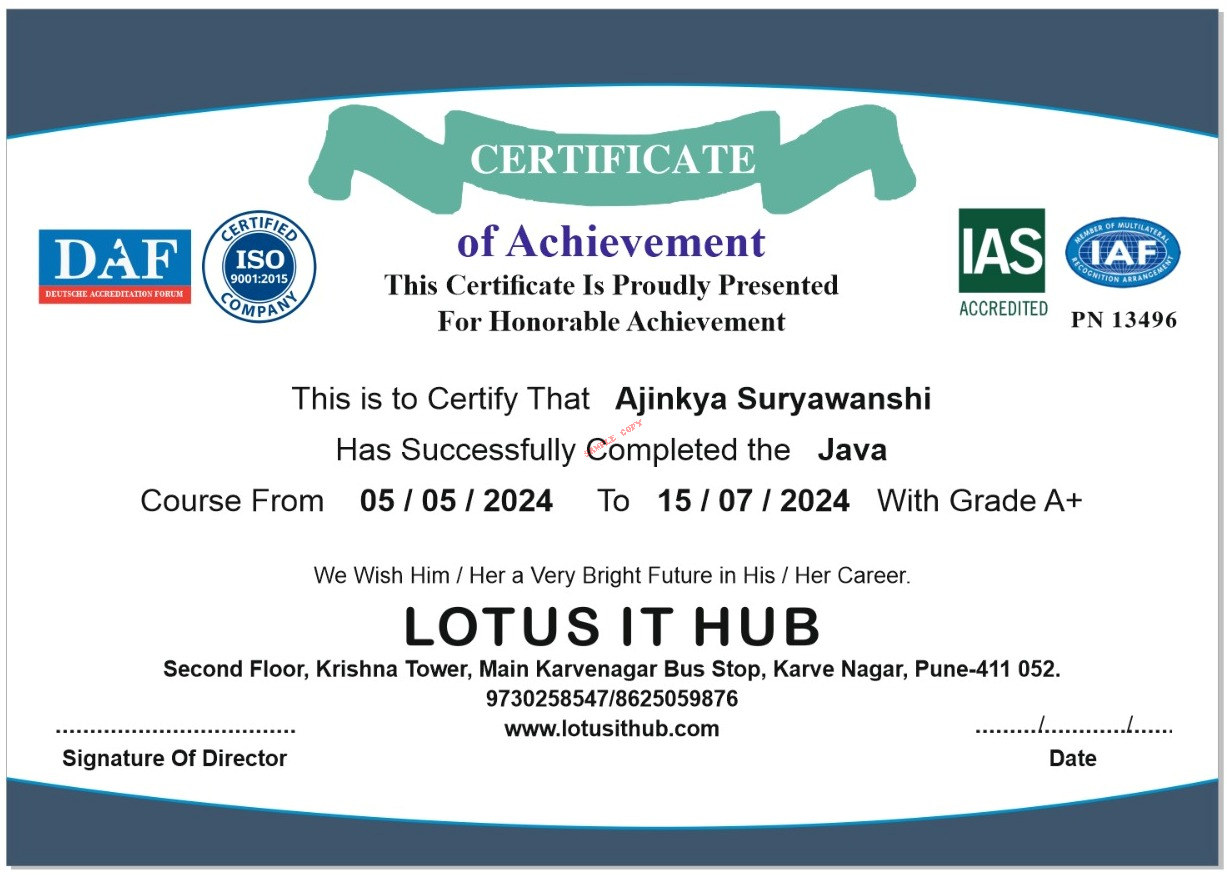
After completing your course, you’ll receive a verified certificate from Lotus IT Hub, showcasing your mastery of industry-relevant skills. This certificate can be shared on LinkedIn, added to your resume, and helps you stand out in the job market.
- Globally recognized certificate
- Verification ID for authenticity
- Downloadable digital format
- Shareable on LinkedIn & portfolios
Why Choose Lotus IT Hub
Empowering your career through expert training
Affordable & Customized Programs
Flexible pricing and learning plans
Hands-On Project Learning
Real-world practice to boost your skills
One-on-One Mentorship
Personalized guidance from industry experts



