Power BI Mastery: Fundamentals to Advanced
Course Overview
This thorough course on Microsoft Power BI aims to turn participants from inexperienced users into skilled users of this potent business analytics tool. Participants will have practical expertise in connecting, analyzing, and visualizing data over the course of weeks, enabling them to confidently make decisions based on data. Anyone interested in using data in their work, including data analysts, business analysts, IT professionals, and others, will find these Power BI courses in Indore ideal.
Introduction to Power BI
Getting Started with Power BI
The components and features of Power BI will be taught to attendees in the beginning session. They will get instructions on how to install and use Power BI Desktop. The fundamental ideas of data visualization will be covered in the session, preparing you for more in-depth explorations of Power BI's features.
Connecting to Data Sources
This presentation covers the several data sources that Power BI can access—Excel, CSV files, databases, and online data. As they import data and link Power BI to various sources, participants will get real-world experience. Additionally covered will be fundamental data transformation methods to guarantee data is prepared for analysis.
Getting Ready and Transforming Data
Organizing and Cleaning Data
Learn how to handle missing values and remove duplicates among other fundamental data-cleaning methods, by diving into the Power Query Editor. They will also look at data-shaping techniques like merging, appending, pivoting, and unpivoting to get datasets ready for analysis.
Advanced-Data Transformation
This course extends the fundamentals by addressing sophisticated M language data transformation methods. Participants will learn how to handle complicated data transformation scenarios and build new columns and metrics to suit particular analytical requirements.
Learning Data Modelling in the best Online Power BI Training Institute in Indore
Constructing a Model of Data
Using calculated columns and metrics and establishing links across tables, this course walks participants through the process of learning about data modelling ideas. Accurate and effective data analysis depends on effective data modelling, for which this course establishes a great foundation.
Foundations of Data Analysis Expressions, or DAX
Power BI uses the potent formula language DAX for data analysis, and it will be presented to participants. Through the study of fundamental DAX functions, including SUM, AVERAGE, and COUNT, as well as the development of fundamental calculated columns and measures, participants will be able to carry out straightforward yet effective analyses.
Learning Advanced DAX and Data Modelling in the best Power BI Courses in Indore
Functions of Advanced DAX
This course elevates DAX expertise by examining advanced features, especially temporal intelligence capabilities. Those who master complex computations and dynamic analysis will be able to gain deeper insights from data.
Optimizing Data Models
Best practices for data modelling and performance optimization methods will be covered by participants. This covers managing huge datasets effectively and guaranteeing stable and responsive data models.
Data Visualisation
Creating Foundational Visualisations:
Bar, line, and pie charts are just a few of the fundamental visualizations that participants will be able to create firsthand. Along with working with tables and matrices, they will learn how to structure visualizations to improve the readability and aesthetic appeal of data.
Advanced Methods of Visualization:
Developing from foundational knowledge, this course covers sophisticated visualization methods. To improve their dashboards, participants will discover how to add custom graphics, utilise slicers and filters to build interactive reports and explore third-party visualisations.
Learning Power BI Service and Sharing in the best Online Power BI Courses in Indore
Publishing using the Power BI Service:
This session introduces the cloud-based Power BI Service for report sharing and collaboration. Along with managing access permissions, participants will learn how to share their reports to stakeholders and publish them to the service.
Power BI Mobile and Dashboards:
Participants will learn how to design and configure mobile dashboards to ensure their reports are available while on the go. The session will also cover recommended practices for efficient dashboard design and the usage of Power BI mobile apps.
Advanced Topics and Integrations
Combining Other Tools with Power BI:
This lecture focuses on connecting Power BI with third-party and other Microsoft applications, including SharePoint and Excel. Participants will discover ways to improve their analysis and expedite processes using these integrations.
Advance Power BI Analytics:
Participants will use R and Python scripting to explore Power BI's advanced analytics features. The session will also cover AI and machine learning capabilities in Power BI and show how to apply sophisticated analytics use cases.
Case Studies and Capstone Projects in the Power BI Classes in Indore
Real-world Case Studies:
Participants in this session will examine actual business cases using the skills and information acquired during the course. Through this hands-on application, they will learn frequent mistakes and best practices in data analysis and reporting.
Presentation of Capstone Project:
The course ends with a capstone project in which students show off their final work. This session provides an opportunity for instructor criticism and feedback, promoting a cooperative learning atmosphere. Additionally, the course wrap-up will include talks on the next actions and other learning resources.
Conclusion
Participants in this course will be skilled Power BI users for data analysis and visualization by the end. Using DAX, they may create sophisticated data models, link to many data sources, and carry out intricate data transformations. Along with creating interactive reports and dashboards, participants will be proficient in combining Power BI with other applications and using sophisticated analytics capabilities. This course is intended for IT professionals, data analysts, business analysts, and everyone interested in making data-based decisions. It is advised that one have a fundamental grasp of data analysis principles. Excel experience is helpful but not necessary. Please visit our website to register for Power BI Classes in Indore.
FAQ - Frequently Asked Questions
💬 Talk to Adviser
Get expert guidance from our experienced professionals in every field.
Skills & Tools You'll Learn
Programming Fundamentals
- Algorithms & Data Structures
- Problem Solving
- OOP Concepts
- Version Control (Git)
Development Tools
- IDEs & Text Editors
- CLI & Terminal
- Package Managers
- Build Tools
Software Practices
- Agile & Scrum
- Testing (Unit & Integration)
- Code Reviews
- CI/CD Workflows
Platforms & Technologies
- Databases (SQL/NoSQL)
- Cloud (AWS, GCP)
- APIs (REST & GraphQL)
- Docker & Kubernetes
Our Certifications
Gain globally recognized certifications that validate your skills and boost your career.
Earn Your Achievement Certificate
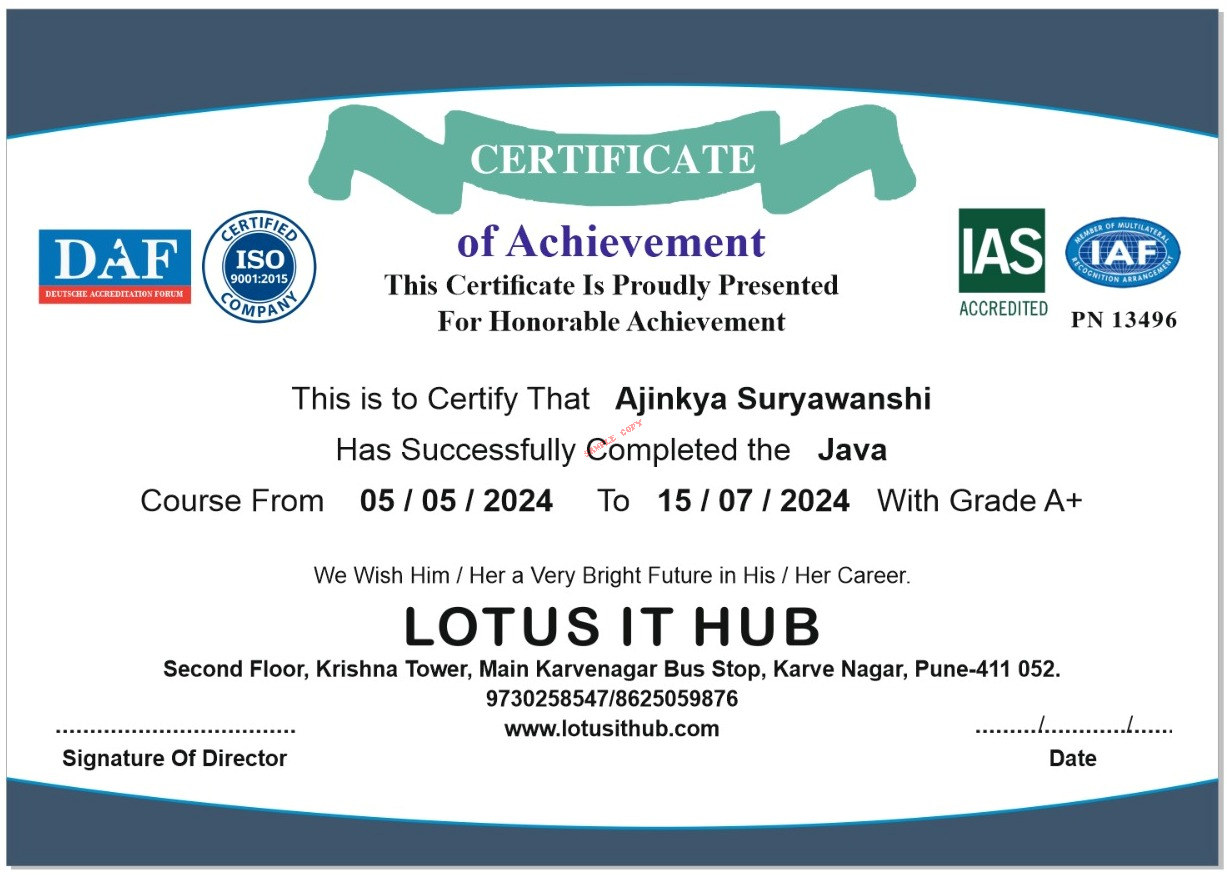
After completing your course, you’ll receive a verified certificate from Lotus IT Hub, showcasing your mastery of industry-relevant skills. This certificate can be shared on LinkedIn, added to your resume, and helps you stand out in the job market.
- Globally recognized certificate
- Verification ID for authenticity
- Downloadable digital format
- Shareable on LinkedIn & portfolios
Why Choose Lotus IT Hub
Empowering your career through expert training
Affordable & Customized Programs
Flexible pricing and learning plans
Hands-On Project Learning
Real-world practice to boost your skills
One-on-One Mentorship
Personalized guidance from industry experts



